thekill9714

Posts : 17
Reputation : 0
Join date : 2013-08-20
Age : 26
Location : Research Site-14: Main radiation research location. Objects include: SCP-081, SCP-113 when being researched, and SCP-578.
 |  Subject: Total Annihilation Kingdoms PC Sounds and how to install Subject: Total Annihilation Kingdoms PC Sounds and how to install  Sat Aug 24, 2013 5:45 pm Sat Aug 24, 2013 5:45 pm | |
| Warning cheesy
Hello my friends of the TA:K Community.
Are you somewhat obsessed or a major fan of TA:K?.
Is your Desktop background/Wallpaper TA:K Related?.
Do you just love TA:K?.
If you think you fit under this I have some good news you can now go deeper in your Love for TA:K.
How?.
It is easy have your PC Sounds be from the game TA:K.
Wait how did you do that.
It is easy let me explain.
I have taken the sound Files from game that correspond to a task I may be doing on the pc.
Such as if I log on
Main_BookOpen will play for you rather then your normal log in sound
Pick the sounds you like the most out of the sounds that come with TA:K
To use I try to get as much sounds as I can
First you will need winrar or 7 Zip both are free and work good for lots of things and if you do allot of stuff on the pc you will find you can use them in other places like minecraft
Once you have winrar or 7zip you can search them online
You can download the sounds from the game from me at this link: will be posted in a few days
new members can't post till 7 days pass
Easy installing
Ok now that you have the Zip aka the winrar file open it up and minimize it for now next open up your
Computer next open Local Disk ( C:) then click windows find Media open it and you will see most of the sounds you can use normally for windows now reopen the winrar folders window we minimized
Drag the file from there into your Media and then you can close all the folders you open
Step 2
Now with windows 7 go to Control Panel\All Control Panel Items\Personalization
aka just go to Control Panel and open personalization and go to sounds in the box you will see
a nice amount of words that say things your pc can do clicking on one will let you use test and browse
Hit browse it will open up a new window you shall find your address to be C:\Windows\Media\TA:K_Sounds or just C:\Windows\Media it may not say TA:K Sounds and may have something other if you do not find your self here use the window that just open when hitting browse to do step one aka finding your media
once you done that you can click TA:K sounds open the folders and pick out the sounds you like for what task you are doing
I myself do to being a creepypasta fan have jeff the killer say go to sleep when I shut off my pc XD or log off or such | |
|
$ MalinOMW
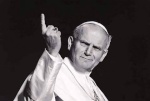
Posts : 577
Reputation : 9
Join date : 2011-07-22
Age : 31
Location : Poland
 |  Subject: Re: Total Annihilation Kingdoms PC Sounds and how to install Subject: Re: Total Annihilation Kingdoms PC Sounds and how to install  Sun Aug 25, 2013 3:47 pm Sun Aug 25, 2013 3:47 pm | |
| btw i had made custom sounds for gameranger
https://www.youtube.com/watch?v=jZ56rj44Kuw
(more details in movie description)
TA:K for me don't have such characteristic sounds
soundtrack is pretty nice classic, but its also "so same" for me LOL | |
|
DeeKay
Administrator
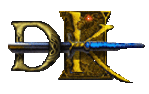
Posts : 531
Reputation : 26
Join date : 2011-03-19
Age : 25
Location : Brazil - SP
 |  Subject: Re: Total Annihilation Kingdoms PC Sounds and how to install Subject: Re: Total Annihilation Kingdoms PC Sounds and how to install  Mon Dec 23, 2013 4:43 pm Mon Dec 23, 2013 4:43 pm | |
| Topic moved to General Forum, Tutorials Section. | |
|
Sponsored content
 |  Subject: Re: Total Annihilation Kingdoms PC Sounds and how to install Subject: Re: Total Annihilation Kingdoms PC Sounds and how to install  | |
| |
|






