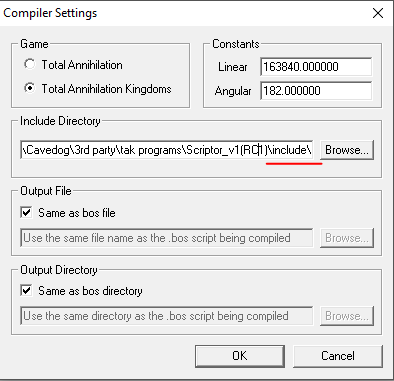Having Scriptor installed, do the following:
1. Make sure to place a unit's cob file inside the Scriptor_v1(RC1) folder.
2. Open Scriptor, go to File > Open > File type > Compiled Scripts (cob)
3. Select unit_name.cob file to decompile the unit file inside the scriptor folder
4. DeScript window pops up. Make sure to select the same path for both Cob and Bos.
a. Mimic DeScripting Options and Library Options
b. Click DeScript

5. Go to Script > Settings. Do the following:
a. Make sure your Include Directory path ends with "include\"
b. Linear: 163840.000000
c. Angular: 182.000000