
Welcome to TA: Kingdoms
|
|
| | Tak on windows 8/8.1 |  |
| | | Author | Message |
|---|
Spaggetti_
Posts : 3
Reputation : 0
Join date : 2014-11-12
 |  Subject: Tak on windows 8/8.1 Subject: Tak on windows 8/8.1  Wed Nov 12, 2014 10:13 pm Wed Nov 12, 2014 10:13 pm | |
| Am I the only one experiencing video-lag/stutter when playing on windows 8 and windows 8.1?
(I tested on my desktop pc, notebook, and friend's computer, all windows 8/8.1)
It's not really that strong or noticeable, just really a bother, specially when there are too much units in the game
The same happens for other older directx games in general, like TA
I researched for this and the closest I got was installing old directx distros and dropping their .dll on the tak folder, with no avail...
If all else fails I'll play it on a virtual machine or even maybe make a windows 7 partition for tak, but before that fixing it as it is of interest, it's strange, tak playsing better on linux under wine than on windows 8... does anyone know about this? | |
|   | | $ MalinOMW
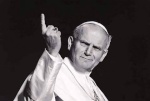
Posts : 577
Reputation : 9
Join date : 2011-07-22
Age : 31
Location : Poland
 |  Subject: Re: Tak on windows 8/8.1 Subject: Re: Tak on windows 8/8.1  Thu Nov 13, 2014 12:43 pm Thu Nov 13, 2014 12:43 pm | |
| xD, wanted to install 8/8.1, but thx for info
btw SC should have pretty same problem (dunno) search for similar age games, maybe there is any fix for that (can't believe that win8 can be much worse than vista/7 in playing old games)
and it was x64 or x86? (its less important probably but i am just curious)
(completly offtopic) i was able to play on win10 beta on TA:K without visible problems (didn't play much) | |
|   | | Spaggetti_
Posts : 3
Reputation : 0
Join date : 2014-11-12
 |  Subject: Re: Tak on windows 8/8.1 Subject: Re: Tak on windows 8/8.1  Thu Nov 13, 2014 2:04 pm Thu Nov 13, 2014 2:04 pm | |
| I don't know it it's a windows 8 thing, maybe my computers are just unlucky
(all the tested ones used nvidia gpu so that might be another thing in common besides windows 8 )
I searched for this for stacrcraft and found again the same solution (install old directx versions)
Tak still lags...
Fucking windows 8 i'll try windows 10 then
thanks malin
come back to tak too motherfuckas | |
|   | | $ MalinOMW
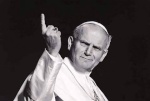
Posts : 577
Reputation : 9
Join date : 2011-07-22
Age : 31
Location : Poland
 |  Subject: Re: Tak on windows 8/8.1 Subject: Re: Tak on windows 8/8.1  Thu Nov 13, 2014 2:37 pm Thu Nov 13, 2014 2:37 pm | |
| but remeber, win10 is on beta version, that mean they are going to patch and change that OS often which can cause other sh-ts | |
|   | | Spaggetti_
Posts : 3
Reputation : 0
Join date : 2014-11-12
 |  Subject: Re: Tak on windows 8/8.1 Subject: Re: Tak on windows 8/8.1  Thu Nov 13, 2014 6:51 pm Thu Nov 13, 2014 6:51 pm | |
| Ok
forgot to mention they're x64 | |
|   | | hippox89
Posts : 11
Reputation : 0
Join date : 2014-10-21
 |  Subject: Re: Tak on windows 8/8.1 Subject: Re: Tak on windows 8/8.1  Mon Sep 28, 2015 4:27 am Mon Sep 28, 2015 4:27 am | |
| It's a long time known issue with W8, W10. It's basically because these newer windows have to emulate directdraw because they removed it after W7 (the geniuses at Microsoft), but it's broken and Microsoft doesn't bother to fix it (go figure). A solution is to dual-boot W7+W8/10. However, the community of many games has actually managed to fix the extremely poor performance with their own and better solutions. Anyhow, I have a solution for you. Look for 'ddwrapper' (directdraw wrapper). Copy it to the TA executable. Edit aqrit and set ForceDirectDrawEmulation to '1'. Start the game and instead of 20 FPS, you'll have 900 FPS (I did).  Test with '+showframerate' (type into chat then press 'enter'). Edit: it seems that unfortunately that you cannot select screen after this fix is applied. I'll look for a solution, but maybe somebody else can help us with this? Edit: So, guys, I might have found a better solution. Use 'dgVoodoo2' instead. It's also a wrapper. Just copy the files from 'MS' into TAK. You can also just copy 'dgVoodooSetup.exe' (config tool for the dll) for convenience. With this wrapper you can still select custom resolution and experience a much better performance in W8.1 (probably W10, too). The game itself funnily says that it runs at '30' Frames now (with software render), however, my statistic server (msi afterburner tool) says that the game is actually running at '60' FPS. It most definitely feels more like '60' FPS, too. I don't know what the logic behind this is, but as long as it works, I suppose. I did notice some stutter when moving the camera around, though, sadly. All in all, I have only done limited testing,though. Try it out  | |
|   | | DeeKay
Administrator
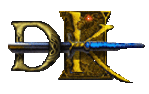
Posts : 531
Reputation : 26
Join date : 2011-03-19
Age : 25
Location : Brazil - SP
 |  Subject: Re: Tak on windows 8/8.1 Subject: Re: Tak on windows 8/8.1  Tue Sep 29, 2015 8:51 pm Tue Sep 29, 2015 8:51 pm | |
| Good Job Hippox, I can't test here because mine works fine (running on Windows 10)... | |
|   | | $_Spagg

Posts : 385
Reputation : 14
Join date : 2010-10-31
Age : 111
Location : Brazil
 |  Subject: Re: Tak on windows 8/8.1 Subject: Re: Tak on windows 8/8.1  Sat Oct 17, 2015 6:59 pm Sat Oct 17, 2015 6:59 pm | |
| - hippox89 wrote:
- Edit:
So, guys, I might have found a better solution. Use 'dgVoodoo2' instead. It's also a wrapper. Just copy the files from 'MS' into TAK. You can also just copy 'dgVoodooSetup.exe' (config tool for the dll) for convenience. With this wrapper you can still select custom resolution and experience a much better performance in W8.1 (probably W10, too). The game itself funnily says that it runs at '30' Frames now (with software render), however, my statistic server (msi afterburner tool) says that the game is actually running at '60' FPS. It most definitely feels more like '60' FPS, too. I don't know what the logic behind this is, but as long as it works, I suppose. I did notice some stutter when moving the camera around, though, sadly. All in all, I have only done limited testing,though. Try it out  This **** worked!! Thanks! Finally Edit:Still lags when there are many units on screen.... but still a big improvement | |
|   | | Sponsored content
 |  Subject: Re: Tak on windows 8/8.1 Subject: Re: Tak on windows 8/8.1  | |
| |
|   | | | | Tak on windows 8/8.1 |  |
|
| | Permissions in this forum: | You cannot reply to topics in this forum
| |
| |
| |
|






