Here are changed key settings, which I believe are better than original.
Lots of new keys and tweaks are achieved by AHK script that change the outcome of your key pressed (f.ex. your computer think you press right arrow, when you press "D")

you need 2 files, which are inside this .rar (add "
http://www." before):
mediafire.com/file/dyh456on4662rks/ui_TAK.rar/file
- Keys.TDF replace in your native TAK folder.
- TAK-keys.exe file(oKey icon) is a 1 MB script, select & enter (from anywhere). Trust me (I dont know how to damage your computer). oKeys icon will appear near the clock, you can there turn it off completely.
in game setup Right click interface (f1> options > R click on)
=============
script is only active inside TA:K (it not change your keyboard and mouse behavior in Notepad f.ex). If it not work, maybe you need to run it with administrator privilege (i have this issue with Total Annihilation: Escalation)
script is turn ON/OFF inside game with WinKey (on the fly, you can switch it before writing)
=============
notable feature:
- build order icons scalable with all resolutions
- move map with WSAD key
- space - select unit on screen
- rally points with R mouse click
- map location on mouse scroll (save with ctrl)
ISSUES:
sometimes i encounter blocked down map scroll - i can not reproduce this bug. Pressing arrow down again fix the issue.
if anyone, find some more conflicts, or would like to add more keys - I'm happy to adjust it
(f.ex shift + mouse scroll, more command to F# keys, more Alt+key funtions, clicking some positions on screen )
this key setup malfunction if you play it with "pocket geek path 1.3", if you download ver from discord and run in with "KingNoCD.exe". However it work fine with if you launch the same game with "kingdoms.exe"
==========
P.S
to skip intro, and disable unit check - create shortcut to TAK, R-click, properities and insert command line
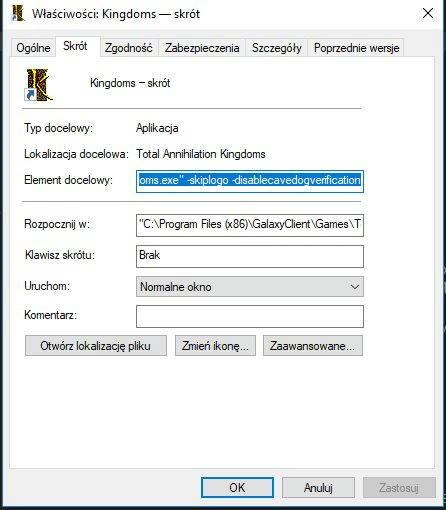
Run TAK game with this shortcut.






