| | Game Ranger Firewall Issue |  |
|
|
| Author | Message |
|---|
Capt Savage

Posts : 303
Reputation : 2
Join date : 2008-12-02
Age : 38
Location : North Bend, WA
 |  Subject: Game Ranger Firewall Issue Subject: Game Ranger Firewall Issue  Wed Jan 01, 2014 5:45 pm Wed Jan 01, 2014 5:45 pm | |
| I keep getting a message every once in a while that is not allowing me to join TA:K rooms in Game ranger I click on the more information or help option and this is what it says.
Firewall Problem
You appear to have a firewall or router that is blocking you from playing games.
Firewalls are designed to prevent unwanted communication to and from your computer or network, but sometimes they are too strict and actually block legitimate data. That is what is happening here.
The built-in firewall in Mac OS X (in Sharing in System Preferences) will not be the problem. You will be able to play games with GameRanger with that firewall enabled.
The firewall that is causing the problem is likely to be in your modem/router. You will need to ask your ISP (Internet Service Provider) or refer to your router's instruction manual for information on how to open UDP port 16000 in your firewall. Most routers are configured through a web page built into them. You may be able to reach yours here. Unfortunately, it is not possible to offer step-by-step instructions here as every router is different.
If you are at work on a company network or at a university, you may not be able to fix the problem yourself. Instead you may have to ask the network administrator to open UDP port 16000 in the firewall.
The router is a Comcast Modem/Router combo its ArrisTG862. | |
|
  | |
__Best Ever____

Posts : 512
Reputation : 100
Join date : 2013-05-14
Location : GR id 2918661, landherr.kon1e@gmail.com
 |  Subject: Re: Game Ranger Firewall Issue Subject: Re: Game Ranger Firewall Issue  Fri Jan 03, 2014 12:30 pm Fri Jan 03, 2014 12:30 pm | |
| "open UDP port 16000 in your firewall."
eventually someone says he had success with some people doing this. | |
|
  | |
Sage
Lead Designer of The New Era Expansion Project

Posts : 1226
Reputation : 8
Join date : 2008-08-02
Age : 37
Location : West Haven
 |  Subject: Re: Game Ranger Firewall Issue Subject: Re: Game Ranger Firewall Issue  Fri Jan 03, 2014 3:18 pm Fri Jan 03, 2014 3:18 pm | |
| That should fix your problem. It did for me and I think we talked about it already Capt. Did it not work? | |
|
  | |
Capt Savage

Posts : 303
Reputation : 2
Join date : 2008-12-02
Age : 38
Location : North Bend, WA
 |  Subject: Re: Game Ranger Firewall Issue Subject: Re: Game Ranger Firewall Issue  Fri Jan 03, 2014 3:33 pm Fri Jan 03, 2014 3:33 pm | |
| I have it open and I still get the message from time to time and have to restart game ranger... also I get another message a lot that says im under a cone restricted something or another... the next time I get it ill write it down.
Port Resrticted Cone NAT router is the message that pops up when I try to open a room | |
|
  | |
DeeKay
Administrator
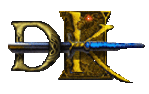
Posts : 531
Reputation : 26
Join date : 2011-03-19
Age : 25
Location : Brazil - SP
 |  Subject: Re: Game Ranger Firewall Issue Subject: Re: Game Ranger Firewall Issue  Sat Jan 04, 2014 11:55 am Sat Jan 04, 2014 11:55 am | |
| Capt, it means you didn't open your 16000 UDP port correctly. Sometimes is your Router, or Modem. I can guide you if you really need a help. | |
|
  | |
Capt Savage

Posts : 303
Reputation : 2
Join date : 2008-12-02
Age : 38
Location : North Bend, WA
 |  Subject: Re: Game Ranger Firewall Issue Subject: Re: Game Ranger Firewall Issue  Sat Jan 04, 2014 11:29 pm Sat Jan 04, 2014 11:29 pm | |
| its an ArrisTG862 It says its open so I don't know what im doing wrong... | |
|
  | |
$_ARTHAN

Posts : 759
Reputation : 0
Join date : 2011-03-01
Age : 35
Location : Greece
 |  Subject: Re: Game Ranger Firewall Issue Subject: Re: Game Ranger Firewall Issue  Sun Jan 05, 2014 3:30 am Sun Jan 05, 2014 3:30 am | |
| I have the same problem with my "symmetric NAT router" but I somehow manage to play games by closing GR and reopening it.
Last edited by $_ARTHAN on Sun Jan 05, 2014 10:58 am; edited 1 time in total | |
|
  | |
Capt Savage

Posts : 303
Reputation : 2
Join date : 2008-12-02
Age : 38
Location : North Bend, WA
 |  Subject: Re: Game Ranger Firewall Issue Subject: Re: Game Ranger Firewall Issue  Sun Jan 05, 2014 3:43 am Sun Jan 05, 2014 3:43 am | |
| Yeah that's what I have to do too, was wondering if there's a more permanent solution | |
|
  | |
DeeKay
Administrator
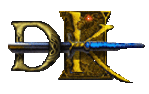
Posts : 531
Reputation : 26
Join date : 2011-03-19
Age : 25
Location : Brazil - SP
 |  Subject: Re: Game Ranger Firewall Issue Subject: Re: Game Ranger Firewall Issue  Sun Jan 05, 2014 8:07 am Sun Jan 05, 2014 8:07 am | |
| Do you use a router? I had one and I've openned the ports for it but nothing happened. So now I connect my PC directly into the modem and openned modem's port and it's working. =P
I think it's like openning Router's port but the modem's one is closed. | |
|
  | |
Capt Savage

Posts : 303
Reputation : 2
Join date : 2008-12-02
Age : 38
Location : North Bend, WA
 |  Subject: Re: Game Ranger Firewall Issue Subject: Re: Game Ranger Firewall Issue  Sun Jan 05, 2014 1:21 pm Sun Jan 05, 2014 1:21 pm | |
| It's a router/modem combo arristg862 | |
|
  | |
Sponsored content
 |  Subject: Re: Game Ranger Firewall Issue Subject: Re: Game Ranger Firewall Issue  | |
| |
|
  | |
| | Game Ranger Firewall Issue |  |
|






