| | unknown pixal format |  |
|
+4Talaan Vhaerun DeeKay saber222 8 posters |
| Author | Message |
|---|
saber222
Posts : 4
Reputation : 0
Join date : 2016-04-28
 |  Subject: unknown pixal format Subject: unknown pixal format  Thu Apr 28, 2016 8:15 pm Thu Apr 28, 2016 8:15 pm | |
| downloaded the game but when i choose the renderer there isn't any direct3d. their is only software mmx. but when i use that and i open the game i get the unknown pixal format error thing. if somebody can help me i would so happy. im on a windows 10. | |
|
  | |
DeeKay
Administrator
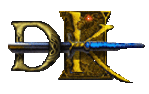
Posts : 531
Reputation : 26
Join date : 2011-03-19
Age : 25
Location : Brazil - SP
 |  Subject: Re: unknown pixal format Subject: Re: unknown pixal format  Thu Apr 28, 2016 8:56 pm Thu Apr 28, 2016 8:56 pm | |
| | |
|
  | |
saber222
Posts : 4
Reputation : 0
Join date : 2016-04-28
 |  Subject: Re: unknown pixal format Subject: Re: unknown pixal format  Thu Apr 28, 2016 9:10 pm Thu Apr 28, 2016 9:10 pm | |
| directplay was already on 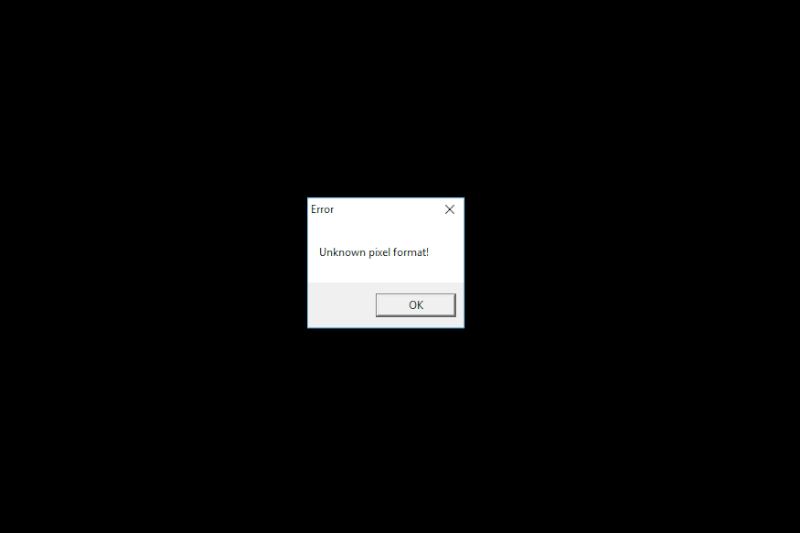 | |
|
  | |
DeeKay
Administrator
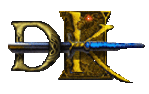
Posts : 531
Reputation : 26
Join date : 2011-03-19
Age : 25
Location : Brazil - SP
 |  Subject: Re: unknown pixal format Subject: Re: unknown pixal format  Thu Apr 28, 2016 9:27 pm Thu Apr 28, 2016 9:27 pm | |
| Weird... You said you have no Direct3D option, wtf PC are you using? lol
Try running it in Windows 98/ME compatibility mode and Software MMX Render (C:\Cavedog\Kingdoms\ChooseRenderer.exe). Try updating your video cards... etc | |
|
  | |
Vhaerun

Posts : 118
Reputation : 12
Join date : 2014-01-12
Age : 44
Location : VA, USA
 |  Subject: Re: unknown pixal format Subject: Re: unknown pixal format  Thu Apr 28, 2016 9:32 pm Thu Apr 28, 2016 9:32 pm | |
| f you are outputting to an HDTV or HDTV-like computer monitor (HDMI, built in speakers, etc.), then go into the AMD Catalyst Control Center and find the "Pixel Format" (or something similar) option under the Digital Flat Panel settings or some similar tab. Make sure it's set to RGB Full or RGB Limited and not YCbCr or anything else. (If you set to RGB Full, you need to set the "black level" setting on your TV/Monitor to "High" and if yo set to RGB Limited you need to set the black level to "Low"... some TV manufacturer's use slightly different terminology, but the point is that there is a setting on the TV/monitor that needs to match up with the Full/Limited RGB setting so that the colors look correct and not washed out [too little contrast] or crushed [too much contrast]). Also, if it's already on RGB Limited, then maybe you must set it to RGB Full for TA:K to work... (RGB Full is traditionally the color space used for computer monitors and Limited for HDTVs... however modern HDTVs can do Full as well if you set the Black level correctly). | |
|
  | |
saber222
Posts : 4
Reputation : 0
Join date : 2016-04-28
 |  Subject: Re: unknown pixal format Subject: Re: unknown pixal format  Thu Apr 28, 2016 10:22 pm Thu Apr 28, 2016 10:22 pm | |
| yeah nomatter what i try always get the error and no direct3d choose for renderer. also dont have amd. so im guess until one day i can figure this out im not aloud to play the game.
But thanks for trying to help. | |
|
  | |
DeeKay
Administrator
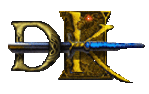
Posts : 531
Reputation : 26
Join date : 2011-03-19
Age : 25
Location : Brazil - SP
 |  Subject: Re: unknown pixal format Subject: Re: unknown pixal format  Fri Apr 29, 2016 10:32 pm Fri Apr 29, 2016 10:32 pm | |
| Which video card do you use? | |
|
  | |
saber222
Posts : 4
Reputation : 0
Join date : 2016-04-28
 |  Subject: Re: unknown pixal format Subject: Re: unknown pixal format  Sat Apr 30, 2016 8:40 am Sat Apr 30, 2016 8:40 am | |
| nvidia geforce 635. really need to to update the thing. | |
|
  | |
Talaan
Posts : 1
Reputation : 0
Join date : 2016-11-26
 |  Subject: Re: unknown pixal format Subject: Re: unknown pixal format  Sat Nov 26, 2016 10:08 am Sat Nov 26, 2016 10:08 am | |
| Same problem, video card nvidia geforce GTX 750 windows 8.1. When i choose the renderer there isn't any direct3d and open the game i get the unknown pixel format error. Tried everything nothing helps.
On the same computer on windows 7 everything works fine. | |
|
  | |
$_Spagg

Posts : 385
Reputation : 14
Join date : 2010-10-31
Age : 111
Location : Brazil
 |  Subject: Re: unknown pixal format Subject: Re: unknown pixal format  Sat Nov 26, 2016 11:01 am Sat Nov 26, 2016 11:01 am | |
| windows 8 and 10 sucks for old game (and for pretty much anything)
microsoft is dumb | |
|
  | |
lorenz_benz
Posts : 1
Reputation : 0
Join date : 2020-11-10
 |  Subject: Re: unknown pixal format Subject: Re: unknown pixal format  Tue Nov 10, 2020 7:13 am Tue Nov 10, 2020 7:13 am | |
| downloaded the game but when i choose the renderer there isn't any direct3d. their is only software mmx. but when i use that and i open the game i get the unknown pixal format error thing. if somebody can help me i would so happy. | |
|
  | |
Sage
Lead Designer of The New Era Expansion Project

Posts : 1226
Reputation : 8
Join date : 2008-08-02
Age : 37
Location : West Haven
 |  Subject: Re: unknown pixal format Subject: Re: unknown pixal format  Wed Nov 11, 2020 5:02 pm Wed Nov 11, 2020 5:02 pm | |
| Hi lorenz_benz,
Where did you download the game from? | |
|
  | |
Koldr
Posts : 1
Reputation : 0
Join date : 2020-12-31
 |  Subject: Re: unknown pixal format Subject: Re: unknown pixal format  Sun Jan 03, 2021 10:09 am Sun Jan 03, 2021 10:09 am | |
| I solved this problem with a Virtualbox | |
|
  | |
Sage
Lead Designer of The New Era Expansion Project

Posts : 1226
Reputation : 8
Join date : 2008-08-02
Age : 37
Location : West Haven
 |  Subject: Re: unknown pixal format Subject: Re: unknown pixal format  Sun Jan 24, 2021 9:32 pm Sun Jan 24, 2021 9:32 pm | |
| Unknown pixel format and 0x0 resolution were two of the issues my brother was having.
The fix for this was moving the Cavedog folder to the desktop.
Somehow having it under C:\Program Files or C:\Cavedog messes up things.
Simply have it under C:\Desktop\Cavedog... and test. | |
|
  | |
Sponsored content
 |  Subject: Re: unknown pixal format Subject: Re: unknown pixal format  | |
| |
|
  | |
| | unknown pixal format |  |
|






