
Welcome to TA: Kingdoms
|
|
| | Recently installed TA:K and Iron Plague - please help :) |  |
| | | Author | Message |
|---|
Bogdanov89
Posts : 7
Reputation : 1
Join date : 2015-02-14
 |  Subject: Recently installed TA:K and Iron Plague - please help :) Subject: Recently installed TA:K and Iron Plague - please help :)  Sat Feb 14, 2015 4:08 pm Sat Feb 14, 2015 4:08 pm | |
| I recently reinstalled TA:Kingdoms and the Iron Plague from my 14 year old retail CDs. I saw a few interesting mods that i have to ask a few questions about: 1. What does the 4.1BB update bring (i think that is the lastest version)? Is it needed if i have the Iron Plague expansion installed? Are the custom AIs and Pathfinding Fixes compatible with the 4.1BB version? 2. How do i install and activate the TAK Pathfinding Fix? I read several websites about it but it seems my old retail cds install the game differently than the GoG version. Some files are just not there, while they are mentioned in the Pathfinding Fix. I also do not understand the installation/activation part itself, is there a video or a simple explanation on how to make it work? 3. I wanted to install a good custom AI for the campaigns and single-player skirmishes. I heard QuellTAK6 is good, but are any others better? 4. There is a mod that applies Crusader Balance to the TAK and Iron Plague campaigns, but i do not know how to install it properly  I also am not sure how do i “activate” it within the game? Thank you for reading and helping me out  | |
|   | | DeeKay
Administrator
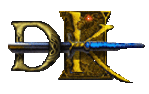
Posts : 531
Reputation : 26
Join date : 2011-03-19
Age : 25
Location : Brazil - SP
 |  Subject: Re: Recently installed TA:K and Iron Plague - please help :) Subject: Re: Recently installed TA:K and Iron Plague - please help :)  Sat Feb 14, 2015 4:22 pm Sat Feb 14, 2015 4:22 pm | |
| Hello Bogdanov89, 1- By looking at patch notes:
"- Sound for host in multiplayer games! ( no more excuses if your monarch die while hosting, everyone can host! )
- Option to always allow Monarch Expendable
- Allows 8 Players on direct play launch, such as Gamespy Arcade
- Allows the 5th Race known as Creon on direct play such as, Gamespy Arcade and all the features from the Iron Plague expansion pack (movies can be downloaded apart)
- ironplague.icd no longer used.
- Command line not allowed anymore ( 3rd party unit makers can instead of using the -disablecavedog... just move the kingdoms.key file out of the kingdoms folder, but remember to put it back to play online)"Yes, custom AIs and Pathfinding are compatible with the version. 2- You can download Pathfinding Fix here: Download There is a mini tutorial in readme: "1. Unpack RomHaxxor and pathfinding.cfg somewhere.
2. Launch RomHaxxor.
3. Click on "open config" and select pathfinding.cfg
4. By default, C:\CAVEDOG\KINGDOMS\pgtak.exe will be selected. To change to a different exe, click on "select file" and choose an exe file.
5. The old and new values are shown in hexidecimal. The original default is "00000535" which equals 1333 and the new default is "0001045A" which equals 66650. To change the new value, double-click the pathfinding entry and adjust the "new value" field.
6. When you are ready, press the "update file" button (the green play button) to make the changes. You may want to back up your exe file first."
3- Apparently, the hardest AI is Extreme AI 2.3, which, as well as other races, can be found here: Link 4- 4.1bb comes with Crusaders Balance (in fact, 3.0bb introduces CB to the game), just see in the menu where you choose "Map Revealed" or "Monarch Expendable", there will be Crusaders Balance. Btw, I guess The Book of Darien campaign isn't going to use Crusaders Balance, but The Iron Plague will. Hope it helps,  #DK | DeeKay Forum Admin. | |
|   | | Bogdanov89
Posts : 7
Reputation : 1
Join date : 2015-02-14
 |  Subject: Re: Recently installed TA:K and Iron Plague - please help :) Subject: Re: Recently installed TA:K and Iron Plague - please help :)  Sat Feb 14, 2015 4:39 pm Sat Feb 14, 2015 4:39 pm | |
| Thank you for the fast reply! I got a few more follow up questions if you can please help me again, since i am a noob for mods: - Do custom AIs like Extreme AI or Quellers AI work with the Darien and Iron Plague campaigns? - The Crusaders Balance in campaigns mods i was talking about is located here: www .tauniverse.c om/forum/showthread.php?t=43693 But i am not a 100% sure how do i activate it after i copy/paste the file into the TAK folder? Can you please take a look at that forum link? (i had to add two spaces, it would not let me post links) - About the pathfinding fix: 1. Does it matter where i unpack the RomHaxxor and pathfinding.cfg? Perhaps into TAK folder? 2. The "click open and select pathfinding.cfg" refers to the pathfinding.cfg that i extracted in the previous step? 3. I do not have pgtak.exe. Do i just select my regular Kingdoms.exe? 4. I do not understand the hexadecimal values i am inputting - do i just type 0001045A so it replaces the 00000535 value? Can i put an even higher number to make the AI pathfinding even better/smarter? Is there any way for me to know did the Pathfinding fix work? It is really important to me.
Thank you very very much for helping me out  | |
|   | | DeeKay
Administrator
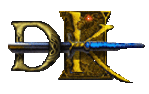
Posts : 531
Reputation : 26
Join date : 2011-03-19
Age : 25
Location : Brazil - SP
 |  Subject: Re: Recently installed TA:K and Iron Plague - please help :) Subject: Re: Recently installed TA:K and Iron Plague - please help :)  Sat Feb 14, 2015 5:00 pm Sat Feb 14, 2015 5:00 pm | |
| Np. 1- Yes, they do work. 2- Ok, I'll teach you: 1. You should download the thing: Download 2. Copy/Paste it into your TA:K Cavedog Folder, it must be in C:\Cavedog\Kingdoms. 3. In C:\Cavedog\Kingdoms, there is a file called Kingdoms.KEY, MOVE it to somewhere out there (desktop for example), don't copy. 4. Ready, start the game and you'll be playing with the Mod on. Note: If you want to come back to normal state, move Kingdoms.KEY back to the TA:K directory then start the game, it'll be fresh again. 3- The PathFinding thing is not very notable, I guess. But here we go: 1. No. 2. Yep. 3. Yep. As it says: "To change to a different exe, click on "select file" and choose an exe file." 4. In my opinion, I guess you shouldn't change the value much, as it can not work very well if you put higher/lower values. I would leave it as it is. Load the .cfg file, then go to Edit > Select file, select Kingdoms.exe and apply. By the way, the original value will be much higher than the program will set. Now I remembered of this post: http://kingdoms.heavenforum.org/t1362-tak-pathfinding-fix-for-plain-tak-not-the-iron-plague Try to read it, there's a video also showing the difference made by the user. Check it. Hope it Helps,  #DK | DeeKay Forum Admin. | |
|   | | Bogdanov89
Posts : 7
Reputation : 1
Join date : 2015-02-14
 |  Subject: Re: Recently installed TA:K and Iron Plague - please help :) Subject: Re: Recently installed TA:K and Iron Plague - please help :)  Sat Feb 14, 2015 8:38 pm Sat Feb 14, 2015 8:38 pm | |
| Thank you again, i got TAK and Iron Plague installed - then patched to 4.1BB. I got 3 questions: - i downloaded the TAK extreme AI 2.3 as you suggested, but i do not know where to place it's files? The .txt file does not tell me how to install it  - a lot of websites mention TAK Switcher being mandatory for mods. It looks kinda complicated for my simple needs - can i use Extreme AI 2.3, the patch 4.1BB and the Pathfinding Fix without the TAK Switcher? - i can't get the videos/movies to play when i switch the renderer to Direct3D (or whatever it is called, the non-software version). I tried installing the nglide 1.03 as some forum suggested, but when selecting it (named voodoo in the renderer) it behaved like the software renderer (movies worked, but various special effects were missing). Any suggestions how to fix this? Thank you  | |
|   | | DeeKay
Administrator
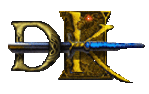
Posts : 531
Reputation : 26
Join date : 2011-03-19
Age : 25
Location : Brazil - SP
 |  Subject: Re: Recently installed TA:K and Iron Plague - please help :) Subject: Re: Recently installed TA:K and Iron Plague - please help :)  Sat Feb 14, 2015 9:37 pm Sat Feb 14, 2015 9:37 pm | |
| Sadly, all the AI's Profiles were made to run in TA:K Switcher, so you should use TA:K Switcher, but there's an way to make them work without TA:K Switcher, that is packing them into a .HPI file, because you can do it:
Make any new mod you want run without TA:K Switcher:
1. Download any .HPI file.
2. Copy/Paste it into your TA:K Cavedog Folder, it must be in C:\Cavedog\Kingdoms.
3. In C:\Cavedog\Kingdoms, there is a file called Kingdoms.KEY, MOVE it to somewhere out there (desktop for example), don't copy.
4. Ready, start the game and the game will run any custom .hpi file and you'll be playing with the Mod on.
Note: If you want to come back to normal state, move Kingdoms.KEY back to the TA:K directory then start the game, it'll be fresh again.
I can do it for you (pack them into HPI), and you will be able to run it without switcher... ^^
I've never witnessed this problem with video cards, although as you've already found the solution, it'll only work in Software Renderer mode. Maybe trying to update video cards or idk... :/
#DK | DeeKay
Forum Admin. | |
|   | | Bogdanov89
Posts : 7
Reputation : 1
Join date : 2015-02-14
 |  Subject: Re: Recently installed TA:K and Iron Plague - please help :) Subject: Re: Recently installed TA:K and Iron Plague - please help :)  Sun Feb 15, 2015 4:44 am Sun Feb 15, 2015 4:44 am | |
| Well the 3 mods i use are Extreme AI (2.3 is latest i think), Patch 4.1BB and the Pathfinding Fix. However none of them come in the form of a .HPI, so they gotta be changed first. So if you please can turn those into .HPI (if it is needed for them) that would be great  What program do you use to make mods into .HPI? Do ALL types of mods need to be made into .HPI - or just the AI profiles? Thank you a ton, yet again    | |
|   | | DeeKay
Administrator
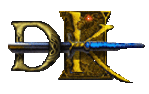
Posts : 531
Reputation : 26
Join date : 2011-03-19
Age : 25
Location : Brazil - SP
 |  Subject: Re: Recently installed TA:K and Iron Plague - please help :) Subject: Re: Recently installed TA:K and Iron Plague - please help :)  Sun Feb 15, 2015 7:45 am Sun Feb 15, 2015 7:45 am | |
| Yeah, they didn't come as .HPI because they were made to be used with TA:K Switcher. ^^ Patch 4.1bb and the Pathfinding fix don't need to be turned into .HPI (4.1bb already is, and pathfinding is applied to the Kingdoms.exe). So what we have is Extreme AI, here it is in .HPI form: Download. Follow the steps I gave you last post to make it work. By the way, I was testing the AI, and I've noticed that it doesn't manage its mana properly, so what I recommend for you is using "Cheating AIs". Cheating AIs are overpowered AIs that starts with high mana pool and regeneration. If you want it, download this: Download. (use it together with Extreme AI 2.3 k?) Follow the same steps I gave you, and in the game, select the _AI races to go against you as non _AI race, like Aramon_AI (CPU) vs Aramon (You). Play a CD/DC Map, you can even make more AIs against you in a huge map, like 4v1 or 7v1, it's gonna give you an epic game.  I use HPI Packer. If you are interested I can explain how it works.  To be played without TA:K Switcher, all types of mods should be in .HPI form in order to work.
#DK | DeeKay
Forum Admin.
Last edited by DeeKay on Tue Mar 24, 2015 10:51 pm; edited 1 time in total | |
|   | | Bogdanov89
Posts : 7
Reputation : 1
Join date : 2015-02-14
 |  Subject: Re: Recently installed TA:K and Iron Plague - please help :) Subject: Re: Recently installed TA:K and Iron Plague - please help :)  Sun Feb 15, 2015 11:53 am Sun Feb 15, 2015 11:53 am | |
| Okay thanks, i will try that. The "cheating AIs" (that i should use with Extreme AI 2.3) do not work in the campaigns i assume? It sounded like a "skirmish only" thing, since i need to manually select that _race? I hope the Extreme AI 2.3 will improve my experience with the campaign missions  | |
|   | | DeeKay
Administrator
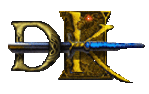
Posts : 531
Reputation : 26
Join date : 2011-03-19
Age : 25
Location : Brazil - SP
 |  Subject: Re: Recently installed TA:K and Iron Plague - please help :) Subject: Re: Recently installed TA:K and Iron Plague - please help :)  Sun Feb 15, 2015 12:42 pm Sun Feb 15, 2015 12:42 pm | |
| Oh yeah, I forgot the point where you were going to play campaign haha, I don't know if changing AIs difficult is going to change something from campaigns, because campaigns usually have a pre-defined map and units and AI only follows the script of the mission... Idk. ^^
#DK | DeeKay
Forum Admin.
Last edited by DeeKay on Tue Mar 24, 2015 10:50 pm; edited 2 times in total | |
|   | | Wqaopl

Posts : 216
Reputation : 2
Join date : 2008-08-14
 |  Subject: Re: Recently installed TA:K and Iron Plague - please help :) Subject: Re: Recently installed TA:K and Iron Plague - please help :)  Sun Feb 15, 2015 1:48 pm Sun Feb 15, 2015 1:48 pm | |
| the AIs are in the ai folder of the data hpi | |
|   | | Sponsored content
 |  Subject: Re: Recently installed TA:K and Iron Plague - please help :) Subject: Re: Recently installed TA:K and Iron Plague - please help :)  | |
| |
|   | | | | Recently installed TA:K and Iron Plague - please help :) |  |
|
Similar topics |  |
|
| | Permissions in this forum: | You cannot reply to topics in this forum
| |
| |
| |
|






