Sage
Lead Designer of The New Era Expansion Project

Posts : 1226
Reputation : 8
Join date : 2008-08-02
Age : 37
Location : West Haven
 |  Subject: How to Add Edited Units Into a Map Subject: How to Add Edited Units Into a Map  Wed Jun 30, 2010 2:57 pm Wed Jun 30, 2010 2:57 pm | |
| - Place the unit into the units folder
- launch tak switcher with the unit selected
- Quit tak, leave the switcher open
- Open up Cartographer
- You are now able to place an edited unit into a map | |
|
ACE
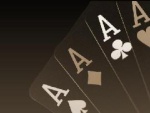
Posts : 265
Reputation : 0
Join date : 2008-08-06
 |  Subject: Re: How to Add Edited Units Into a Map Subject: Re: How to Add Edited Units Into a Map  Thu Jul 01, 2010 6:05 pm Thu Jul 01, 2010 6:05 pm | |
| wow, so the new unit just appears in cartographer?? does it replace an old unit or does it have its own name?
Does the map work in normal games without mods? | |
|






